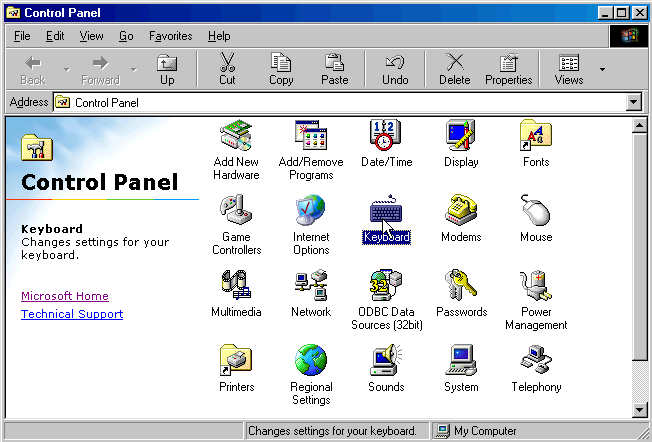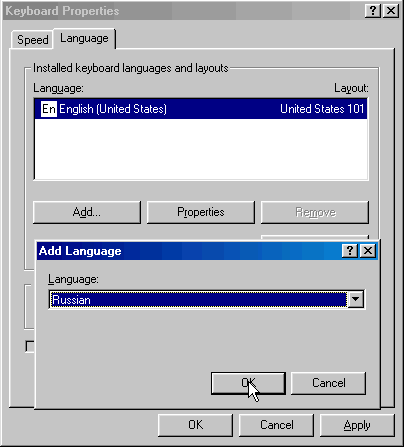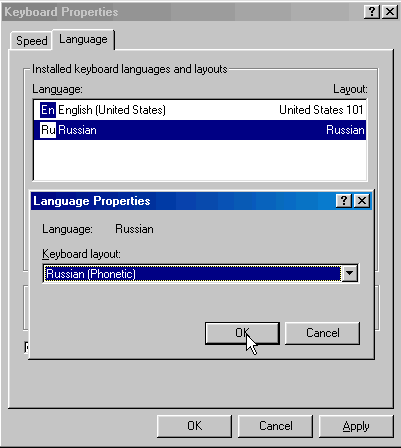| ���������- ���������� ���� ruskbd98_installr.exe (������� ������ ���������) ��� ruskbd98_installe.exe (English version of installation file).
- ������� � Control Panel > Keyboard
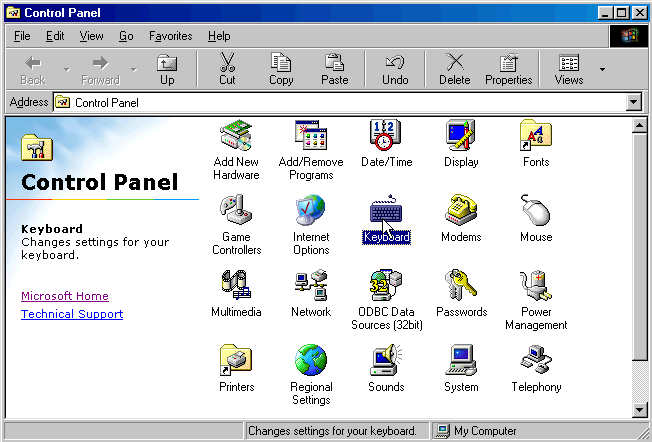
- � Keyboard Properties �������� �������� Language
���� � ��� ��� ����������� ������ ������� ��������� ���������� �� ��. ����� 4.
������� Add... > Russian > OK
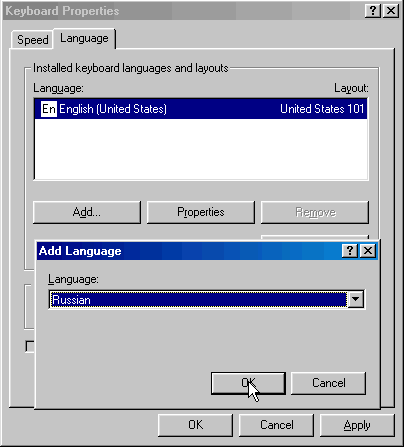
- ������� Properties �� Russian � �������� Russian (Phonetic) > OK > OK
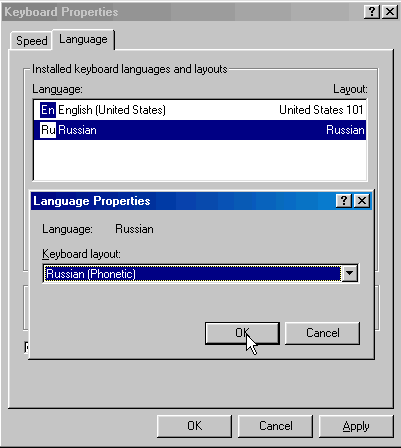
- ��������� ���������.
��������- Control Panel > Add/Remove Programs > Russian Phonetic Keyboard Layout (remove only)
- ������� ��������� �� Keyboard Properties
|